Imagine! You are earning decent amount in fantasy sports on Dream 11 and getting the attention of people. But when, you look at your name, it doesn’t feel professional.
A name either in business or in fantasy sports, resonates its identity and brand value, and Dream 11 provides only one chance to change your profile name.
So, if you have made up your mind to change your dream 11 profile name, then, in this article, I will give you the step-by-step process. How to change Dream 11 team name within a minute?
Why To Change Your Dream11 Team Name?
Before proceeding with this process, it’s important to know the major reasons why you should change your dream name.
- If you have made any spelling mistakes in your name while creating your Dream 11 account for the very first time.
- If you want your name to create something catchy and engaging to stand out differently in the crowd.
- If you have been playing Dream 11 for so long and want to build your personal brand in this field,.
How To Change Dream 11 Team Name – Step by Step Guide
If you got the answer—why to change your Dream 11 name?—now it’s time to focus on how to change your Dream 11 team name.
Step 1 – Log In to Dream 11 Dashboard
In the first step, you have to access to your Dream 11 account via app or website and login to the Dashboard.
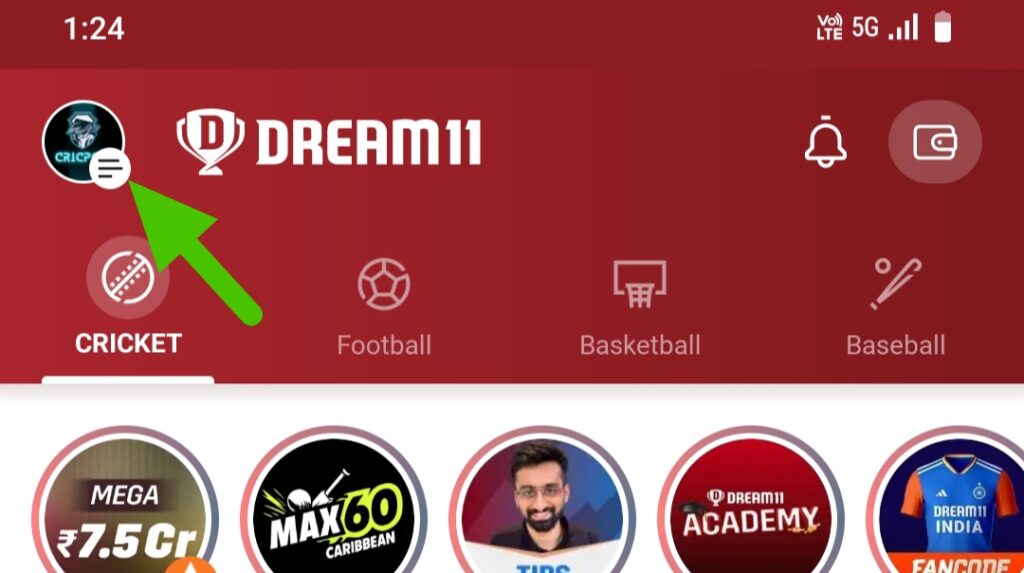
Step 2 – Navigate to Your Profile
In the next step, click the three lines with profile image showing in the left upper side of the application. After this process you will be directed to account settings where personal milestones, skill scores and team name are placed.
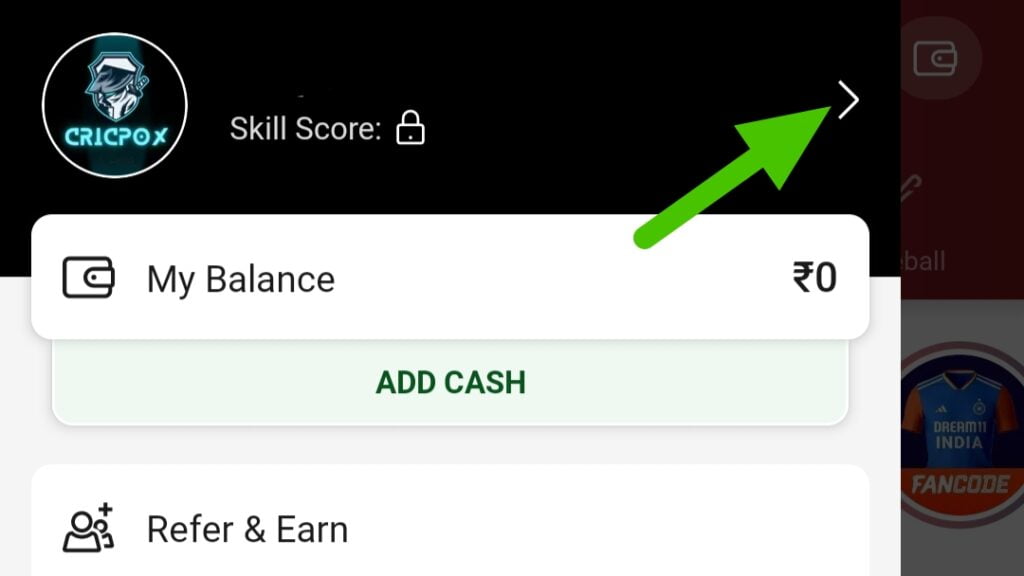
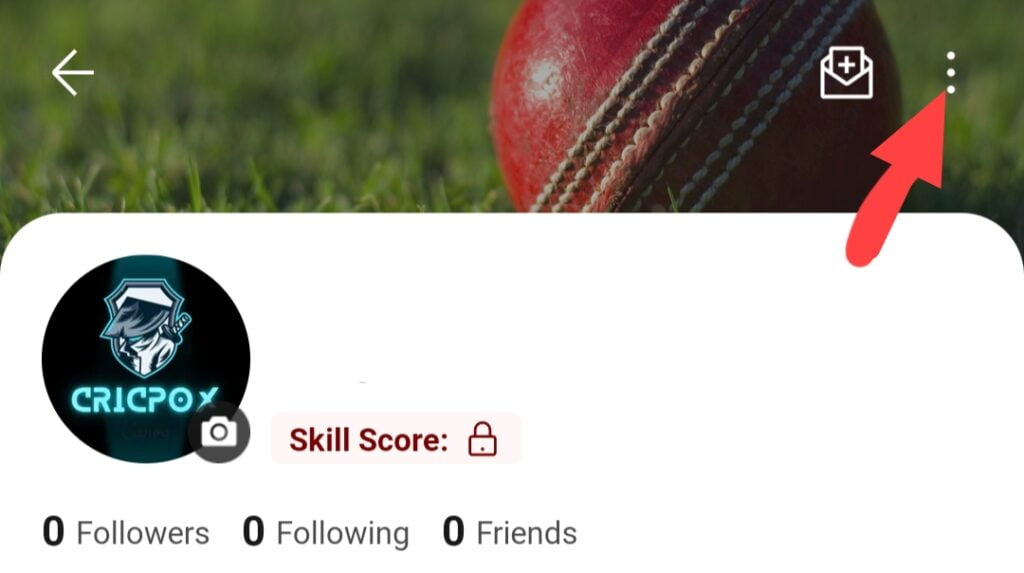
Step 3 – Access to My Info & Settings
Now, you will see three vertical dots on right sidebar of the profile section and choose ‘my Info & Settings option’.
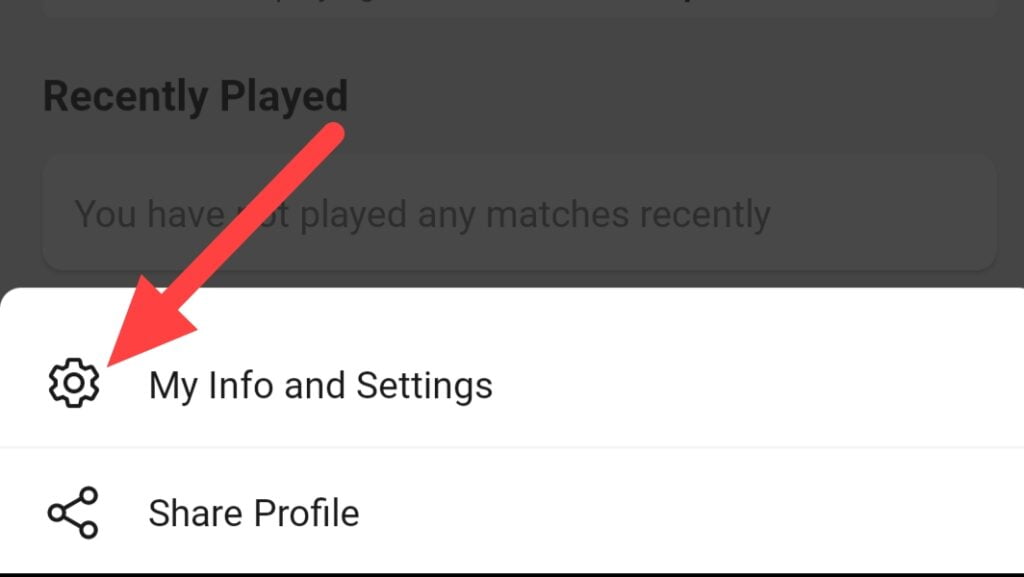
Step 4 – Change Team Name
Step 3 will take you to the right place where you will get every personal details (E-mail, Number, DOB etc) that you have shared with Dream 11.
Now, go to the name section and erase your old name and pick a best name for your team.
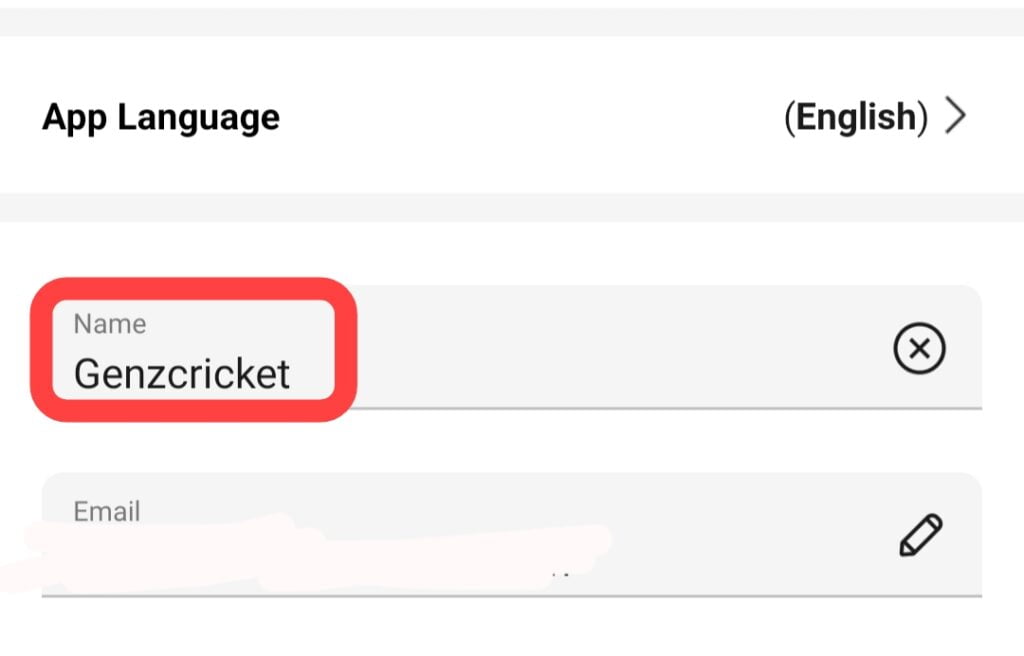
Step 5 – Verify & Save Your Changes
The Last step in the name changing process, you have to recheck your name and click to the update button.
You will get a positive notification at once after completing the previous process. And Now you have successfully changed your Dream 11 team Name.

Dream 11 Team Name Ideas in 2024 – Tips
You got The step-by-step process How to change Dream 11 team name But the practical question is, how the perfect name looks like. We are giving you some additional tips to consider while picking the Dream 11 team name.
- Do not include offensive words in your name that don’t adhere to Dream 11 policies.
- Profiles that use relevant adjectives (ex., stars, kings, and riders) before or after the name look more catchy and professional.
- The simplest process to choose the best Dream 11 team name for you is Chat GPT. You can generate numerous name ideas by writing just one prompt.
Common Issues While changing Team Name
Here are the common issues that you may face when changing your name in dream 11.
- Dream 11 doesn’t allow you to add special characters while changing your name. So make sure you are avoiding it.
- You cannot change your name if you have linked your PAN card for withdrawing the winning amount. And the name listed on the passport will be your permanent name.
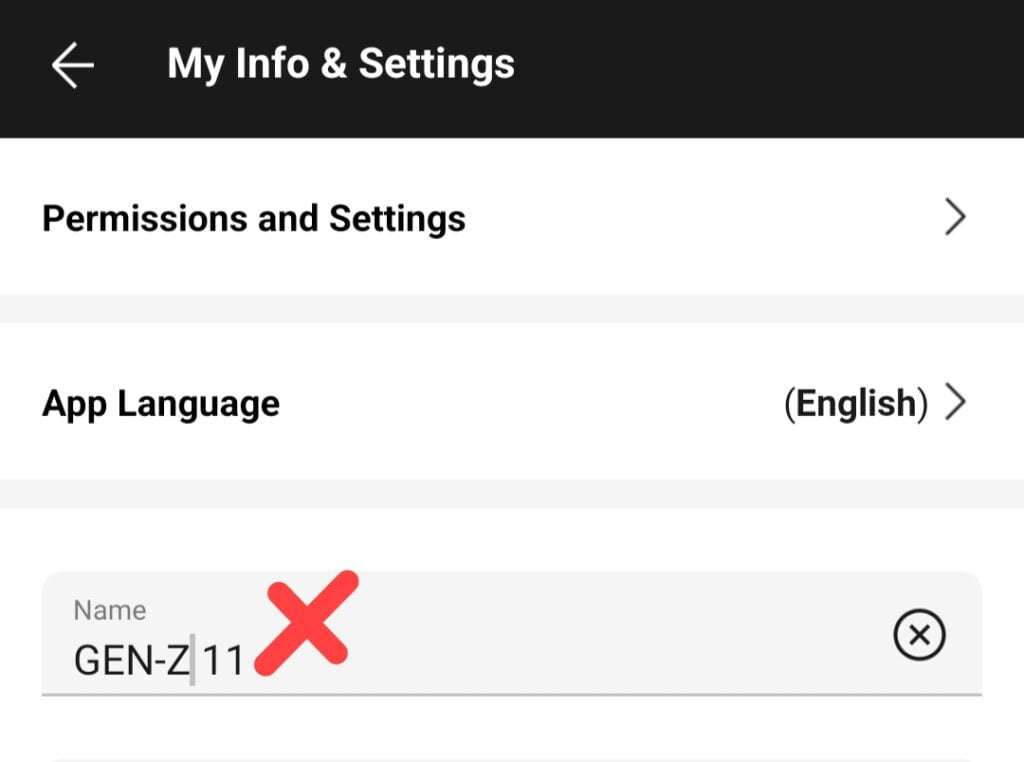
Note – In this article, we are talking about how to change the Dream 11 user name. If you want to change your profile name and you have made it once, then unfortunately you can’t do it because of Dream 11 terms and conditions.
Conclusion – How To Change Dream 11 Team Name
I hope you understood all the necessary steps on How to change Dream 11 team name and picked an attractive name.
People Also Read – Who is Godfather of Cricket in 2024?
If you haven’t and are facing problems with these processes, then you can write down your concerns in the comment box. And don’t forget to share the name you have chosen for your team.
FAQs – How To Change Dream 11 Team Name
1. How can I change my Dream11 team name?
Ans – You can easily change your Dream 11 team name by following these processes.
- Login to your Dream 11 dashboard.
- Go to your profile section.
- Click on the three dots to change the saved settings.
- Now choose the best name for you
2. Can you change your team name on Dream team?
Ans – Yes! You can change your dream 11 team name, but only once in an account.
3. Can we edit Dream11 team after toss?
Ans – Of course! You can edit your team before the game goes on after the toss.
4. Can I update my team in Dream11?
Ans – Yes! you can update your team multiple times before the game starts.
5. Can we delete team in Dream11?
Ans – No! You can update your team, but you cannot delete it if you have made it once. Although you can make a new one and replace it with others,
6. Can I make 40 Teams in Dream11?
Ans – To ensure fair play, Dream 11 allows only 20 teams to create per contest.










